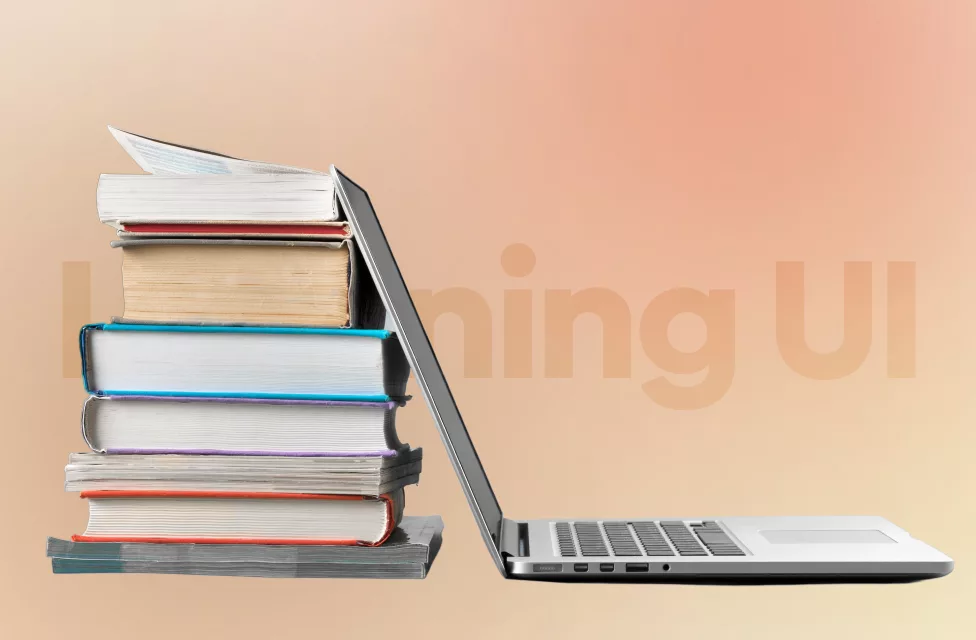Career
UI Design
How to Learn UI Design for Beginners
Embarking on a journey to learn UI (User Interface) design can be exhilarating and slightly overwhelming, especially for beginners. However, with the right approach and mindset, anyone can acquire the skills needed to become proficient in UI design. Here’s a comprehensive guide to help you navigate through the process of learning UI design.

Understand the basics of UI design
Grasp the fundamentals
UI design is about much more than aesthetics. It’s about creating an intuitive and seamless experience for users. Begin by understanding the basic principles of UI design, including layout, color theory, typography, and iconography. These elements form the cornerstone of any effective user interface.
Study design theory
Before diving into software and practical exercises, familiarize yourself with design theory. Learn about design principles such as alignment, contrast, hierarchy, and consistency. These principles will guide your design decisions and help you create more effective and aesthetically pleasing interfaces.
Practical steps to learn UI design
Master UI design tools
Engage in real projects
The best way to learn is by doing. Start with small projects such as redesigning your favorite app’s interface or creating a new one from scratch. These projects will give you hands-on experience and help you apply the principles and tools you’ve learned.
Build a strong portfolio
As you complete projects, compile your best work into a portfolio. A well-crafted portfolio is crucial for showcasing your skills to potential employers or clients. Include a variety of projects that demonstrate your versatility and expertise in UI design.
Seek feedback and iterate
Design is a iterative process. Share your work with peers, mentors, or online communities and seek constructive feedback. Use this feedback to refine your designs and improve your skills continually.
Additional tips for success
Stay updated with trends
The field of UI design is ever-evolving. Stay informed about the latest design trends, technologies, and best practices by following relevant blogs, attending webinars, and participating in design communities.
Practice design thinking
Design thinking is a problem-solving approach that can greatly enhance your UI designs. It involves understanding the user’s needs, brainstorming creative solutions, prototyping, and testing. Incorporating design thinking into your process will result in more user-centric and innovative designs.
Network with other designers
Joining a community of designers can be immensely beneficial. It provides opportunities for learning, sharing ideas, and receiving support. Attend meetups, join online forums, and connect with other designers on platforms like LinkedIn.
Conclusion
In conclusion, learning UI design requires a blend of theoretical knowledge, practical experience, and continuous improvement. By following this guide, beginners can systematically acquire the skills needed to excel in the field of UI design. Remember to maintain your curiosity, be open to feedback, and stay persistent in your learning journey.
For more insights and resources, consider following Supercharge Design’s Instagram: Supercharge Design where you can uncover captivating content and sometimes even hilarious design insights.